How to Convert PowerPoint to SCORM for Free
Mario Cabral
Nov 06, 2025 • 9 min read
Learn how to convert PowerPoint to SCORM for free using simple online tools like ScormHero. Turn your slides into LMS-ready eLearning packages that track learner progress and performance.

PowerPoint slides are still one of the most common ways to create and deliver training content.
But when it’s time to upload those slides into a Learning Management System (LMS), you’ll quickly run into a problem: most LMSs don’t accept .ppt files — they need SCORM packages instead.
In this guide, you’ll learn what SCORM is, why you need it, and — most importantly — how to convert your PowerPoint presentations to SCORM for free. We’ll also look at the top tools (both free and paid) that make the process easy.
---
🧠 What Is SCORM and Why Does It Matter?
SCORM (Sharable Content Object Reference Model) is the eLearning industry standard for packaging and tracking online courses. A SCORM package lets your LMS record learner progress, completion, and quiz scores — things a basic PowerPoint file can’t do.
If you want your PowerPoint course to:…you’ll need to convert it into a SCORM-compliant package.
---
🛠️ Top Tools to Convert PowerPoint to SCORM
There are several tools that can take your existing PowerPoint deck and turn it into a SCORM course. Below you’ll find a mix of free and premium options, depending on your needs and budget.
---
🥇 ScormHero (Best Free Option)
ScormHero is a simple, web-based tool that lets you upload a PowerPoint presentation and export a SCORM 1.2 or SCORM 2004 package — all for free.

Key features:
.ppt and .pptx files instantlyBest for: Educators, freelancers, or small organizations who need a fast, no-cost SCORM conversion.
---
💼 iSpring Suite
iSpring Suite is a PowerPoint add-in that integrates directly into the PowerPoint interface. It’s known for its ease of use and ability to add quizzes, narration, and interactions before publishing to SCORM.
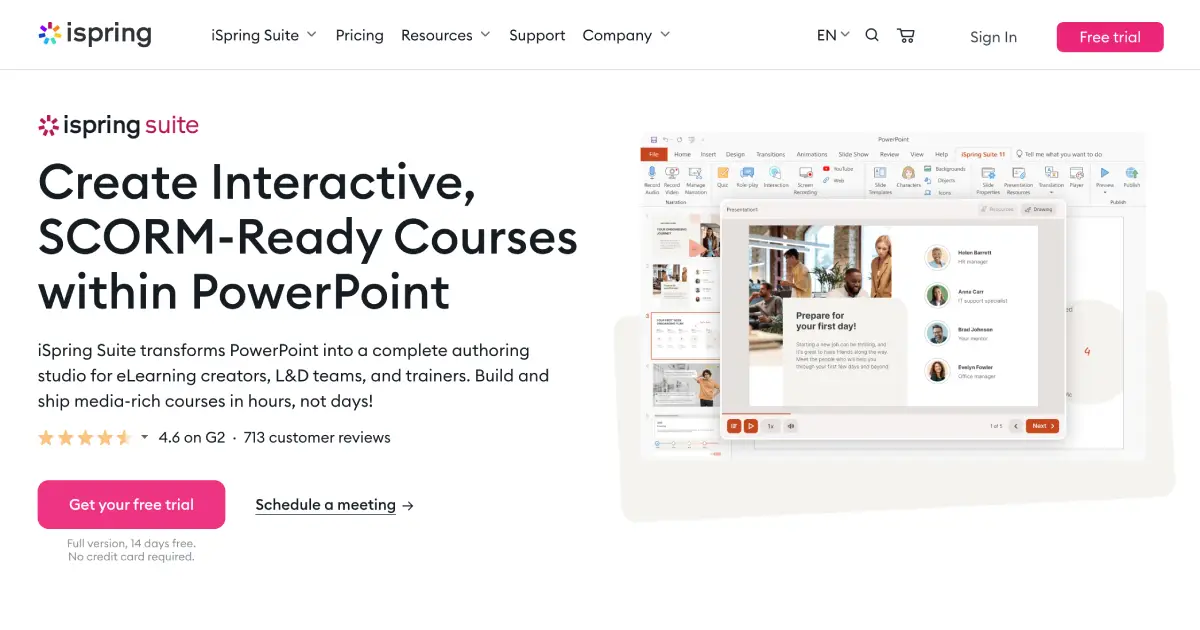
Key features:
Best for: Trainers who want to build interactive SCORM courses directly from PowerPoint.
---
🎓 Articulate Storyline 360
Articulate Storyline is part of the popular Articulate 360 suite. It converts PowerPoint slides into rich, SCORM-compliant courses with animations, narration, and LMS tracking.
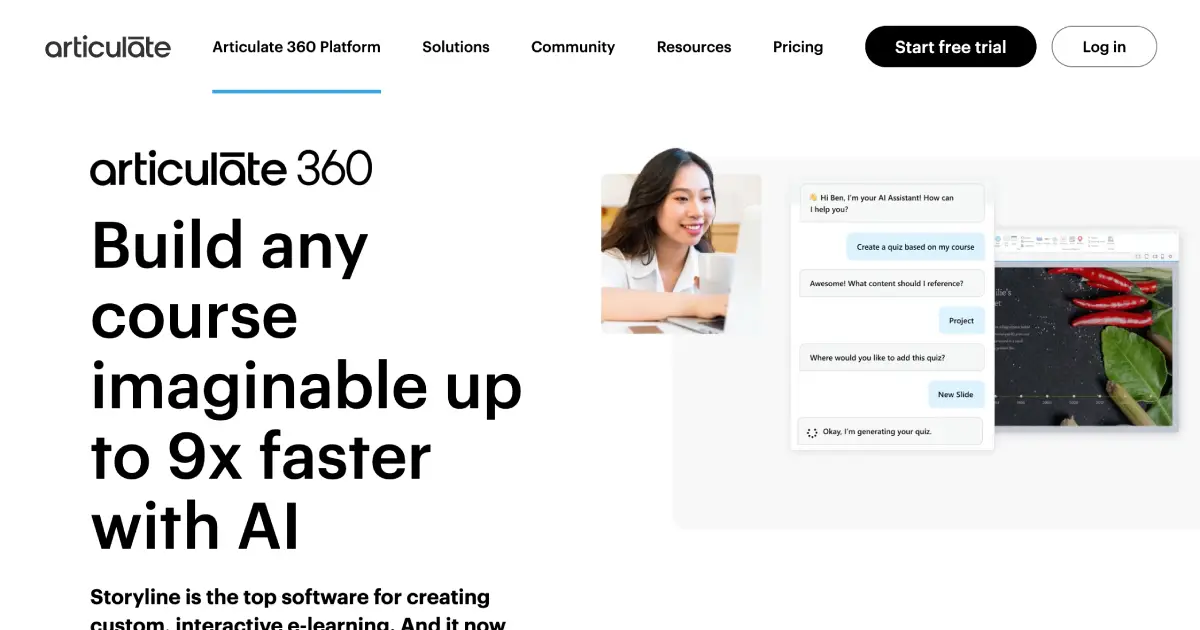
Key features:
Best for: Corporate eLearning teams or instructional designers looking for advanced design control.
---
🧩 Adobe Captivate
Adobe Captivate is a powerful authoring tool that also supports importing PowerPoint decks. Once imported, you can add multimedia, branching, and quizzes before exporting to SCORM or xAPI.
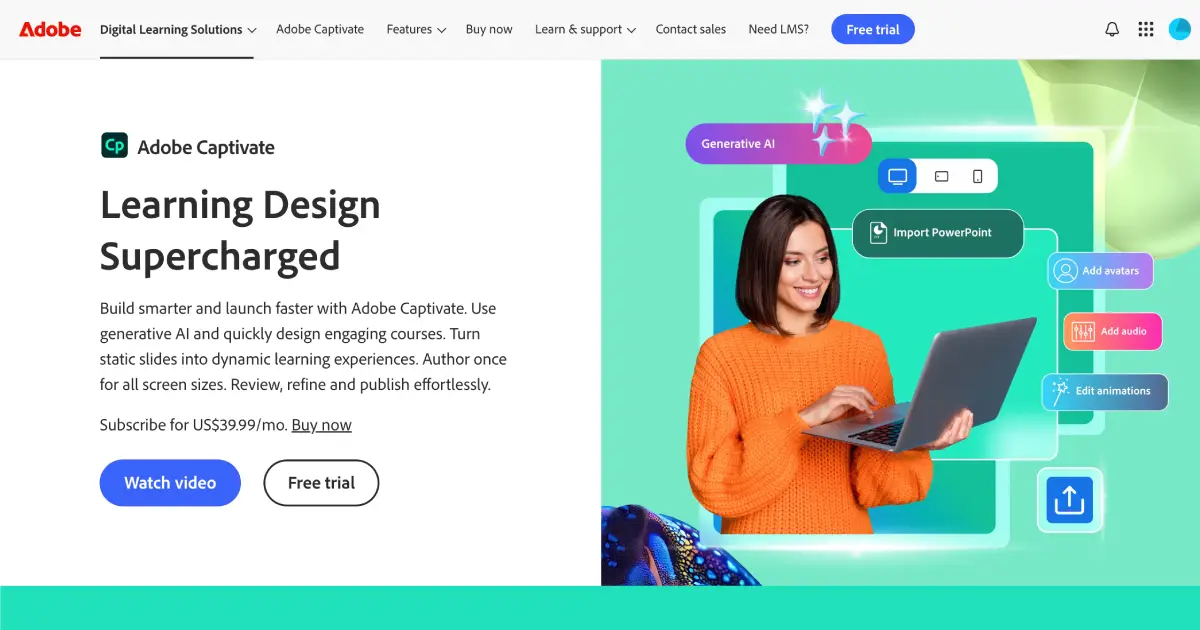
Key features:
Best for: Enterprise teams or advanced designers who need maximum customization.
---
☁️ isEazy
isEazy is a cloud-based authoring platform that supports PowerPoint import and SCORM export.
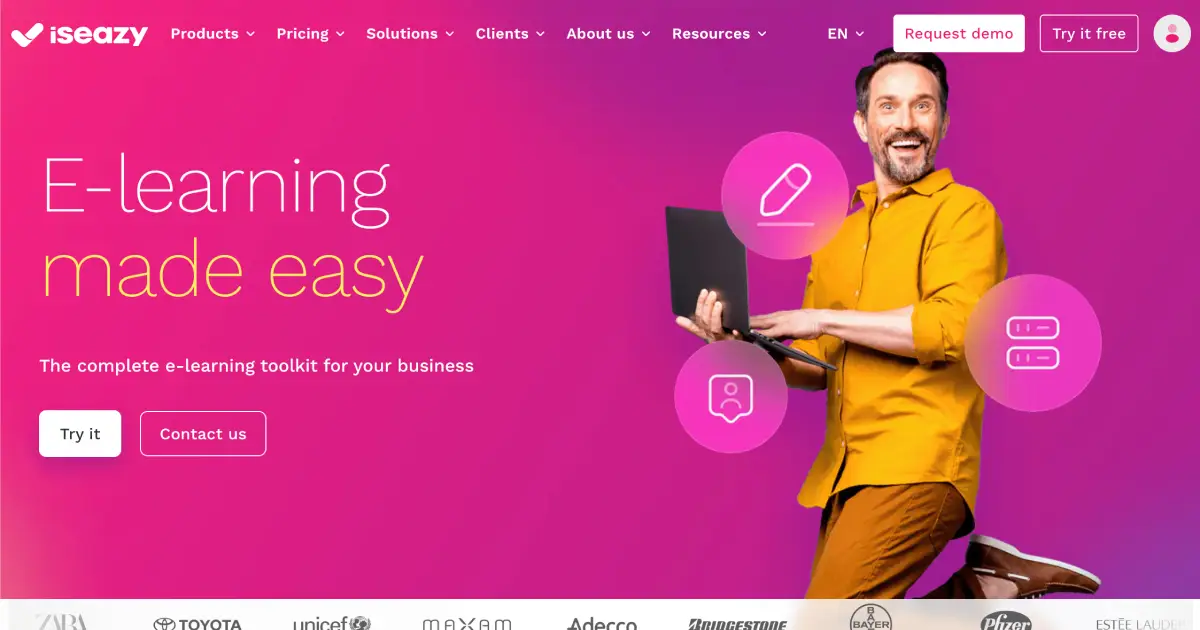
Key features:
Best for: Teams working collaboratively on visual eLearning content.
---
📊 Quick Comparison
| Tool | Free Plan | Ease of Use | SCORM Versions | Ideal For | |------|------------|-------------|----------------|------------| | ScormHero | ✅ Yes | ⭐⭐⭐⭐⭐ | 1.2, 2004 | Educators & small orgs | | iSpring Suite | ❌ Trial | ⭐⭐⭐ | 1.2, 2004 | PowerPoint users | | Articulate Storyline | ❌ | ⭐⭐⭐⭐ | 1.2, 2004 | Pro designers | | Adobe Captivate | ❌ | ⭐⭐ | 1.2, 2004, xAPI | Enterprises | | isEazy | ✅ Limited | ⭐⭐⭐ | 1.2 | Teams & collaboration |
---
⚙️ How to Convert PowerPoint to SCORM (Example with ScormHero)
To show how simple the process can be, let’s use ScormHero as an example. The steps are nearly identical across most tools:
1. Go to ScormHero.com
2. Upload your .ppt or .pptx file
3. Wait for the conversion to finish
4. Choose your preferred SCORM version (1.2 or 2004)
5. Download your .zip SCORM package
6. Upload it to your LMS (Moodle, TalentLMS, LearnWorlds, etc.)
That’s it — your PowerPoint is now a fully trackable eLearning course.
---
🧭 Choosing the Right Tool
If you’re just starting with SCORM, it’s smart to begin with a free tool like ScormHero. It helps you understand the packaging process without investing in expensive authoring suites.
As your eLearning projects grow, tools like iSpring or Articulate can provide more interactivity, templates, and professional polish.
| Scenario | Recommended Tool | |-----------|------------------| | Convert a few slides quickly | ScormHero | | Deep PowerPoint integration | iSpring Suite | | Full interactivity & animations | Articulate Storyline | | Large enterprise deployment | Adobe Captivate |
---
❓ FAQs
Can I convert PowerPoint to SCORM for free? Yes! Tools like ScormHero and isEazy allow free PowerPoint-to-SCORM conversion with basic functionality.
Do I need to install software to convert PowerPoint to SCORM? Not necessarily. Web-based tools like ScormHero work entirely online — just upload your presentation and download the SCORM package.
Which SCORM version should I use? Most LMSs support SCORM 1.2, but if your platform tracks detailed interactions, use SCORM 2004.
---
🚀 Final Thoughts
Converting PowerPoint to SCORM doesn’t have to be complex or expensive. Free tools like ScormHero make it easy to take your slides and turn them into LMS-ready courses in just a few clicks.
Whether you’re an educator, instructional designer, or eLearning creator, these tools can save you hours of re-building content from scratch — and help you deliver engaging, trackable learning experiences fast.
Share this article:
Keep reading

How to Generate High-Quality AI Images for eLearning Content and Course Promotion
Learn how to generate high-quality AI images for eLearning content and course promotion using top tools, prompts, and best practices.
Oct 23, 2025

How to Create Training Videos for Online Courses (and Boost Learner Engagement)
Step-by-step guide for university educators and L&D professionals to create engaging training videos, integrate them into courses, and track learning impact using AI-assisted tools and modern platforms.
Oct 06, 2025